|
|
||||||||||||||||||||||||||||||||
|
Sensor Systems: NAVIX.INI is a text file that allows you to configurate your own sensor-system. This information is used to calculate corridor width, pixel size, point density, motion blur, image overlap trigger time, shutter speed and project data amount. Navix.ini contains three sections: Sensor System section - All sensors that are used in a system. Data section - Data amount that will be recorded during the flight and data amount after processing the project. Sensor Device section - All Sensor devices. It is possible to create several sensor systems, but only one can be used each project. Any data can be added to the data section. There is no limit for the amount of systems, data or sensor devices. Ortho_output, Mosaic and Grids are build-in standards but can be removed. All extra data input is based over 1 Kilometre with 30 kts flying speed and 100 meter altitude. Amount of data can be displayed by selecting your attached flight lines and open 'Data Report' There are three data types: RAW data - amount data collected during flight. Project data - amount data after processing the project. Sensor data - amount sensor data collected in flight.
Example
Data configurations:
Sensor System
configuration: |
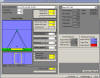  |
||||||||||||||||||||||||||||||||
|
Copyright 2002-2007 ©
EarthScen. All rights reserved. This application and web page has been a part of a learning project without commercial purpose. |
|||||||||||||||||||||||||||||||||